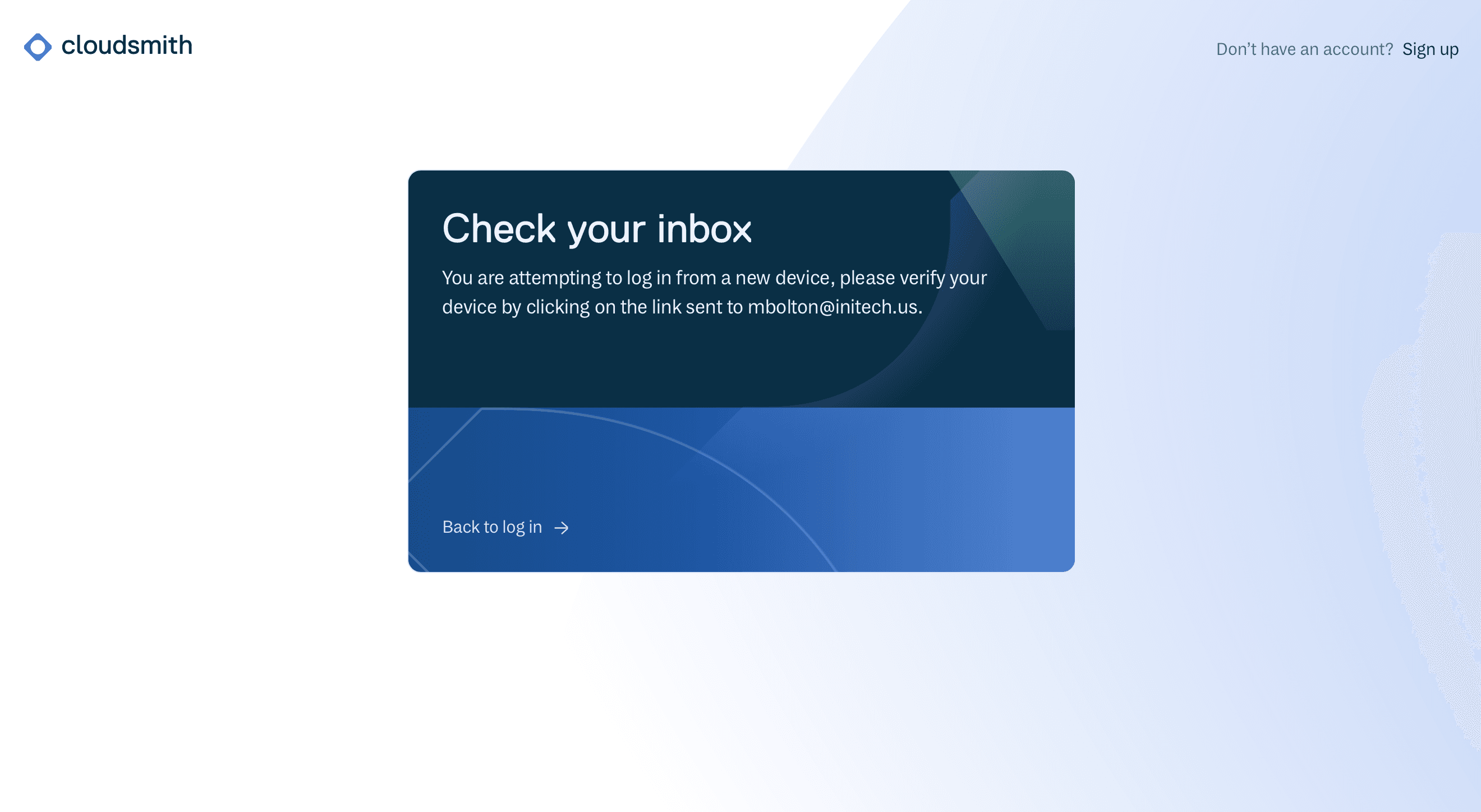About Cloudsmith
Log In
Learn how to access your Cloudsmith Workspaces.
Username and password
Go to https://app.cloudsmith.com/login and enter your e-mail address and password. You'll be taken to your Workspace overview page.
SAML
Go to https://app.cloudsmith.com/login/saml or click Login using SAML on the main login page.
Enter your workspace name in the form and click Continue.
SAML and Primary Workspace
To use SAML, your workspace must be set as your primary workspace. See primary workspace for learn more.
Complete any required MFA steps required by your administrator.
Device verification
When signing in from a new device, you may be asked to verify it.
Click the verification link sent to your email.