SCIM
SCIM with Microsoft Entra ID (previously Azure Active Directory)
SCIM, or System for Cross-domain Identity Management, is an open standard designed to manage user identity information. Cloudsmith is SCIM 2.0-compliant. With Cloudsmith's support for SCIM, you can automatically provision new users, de-provision existing users, and update existing users' profile information based on changes within your Identity Provider (IdP).
To begin using SCIM, you need to enable the SCIM functionality in the Cloudsmith Workspace Settings.
Follow these steps:
- Navigate to the Cloudsmith Workspace Settings.
- Navigate to the Authentication Section, then click on the SCIM option. Enable the SCIM functionality by selecting "Allow SCIM."
After enabling SCIM, you'll receive a bearer token from Cloudsmith. Copy this token as you'll need it for the Microsoft Entra ID configuration.
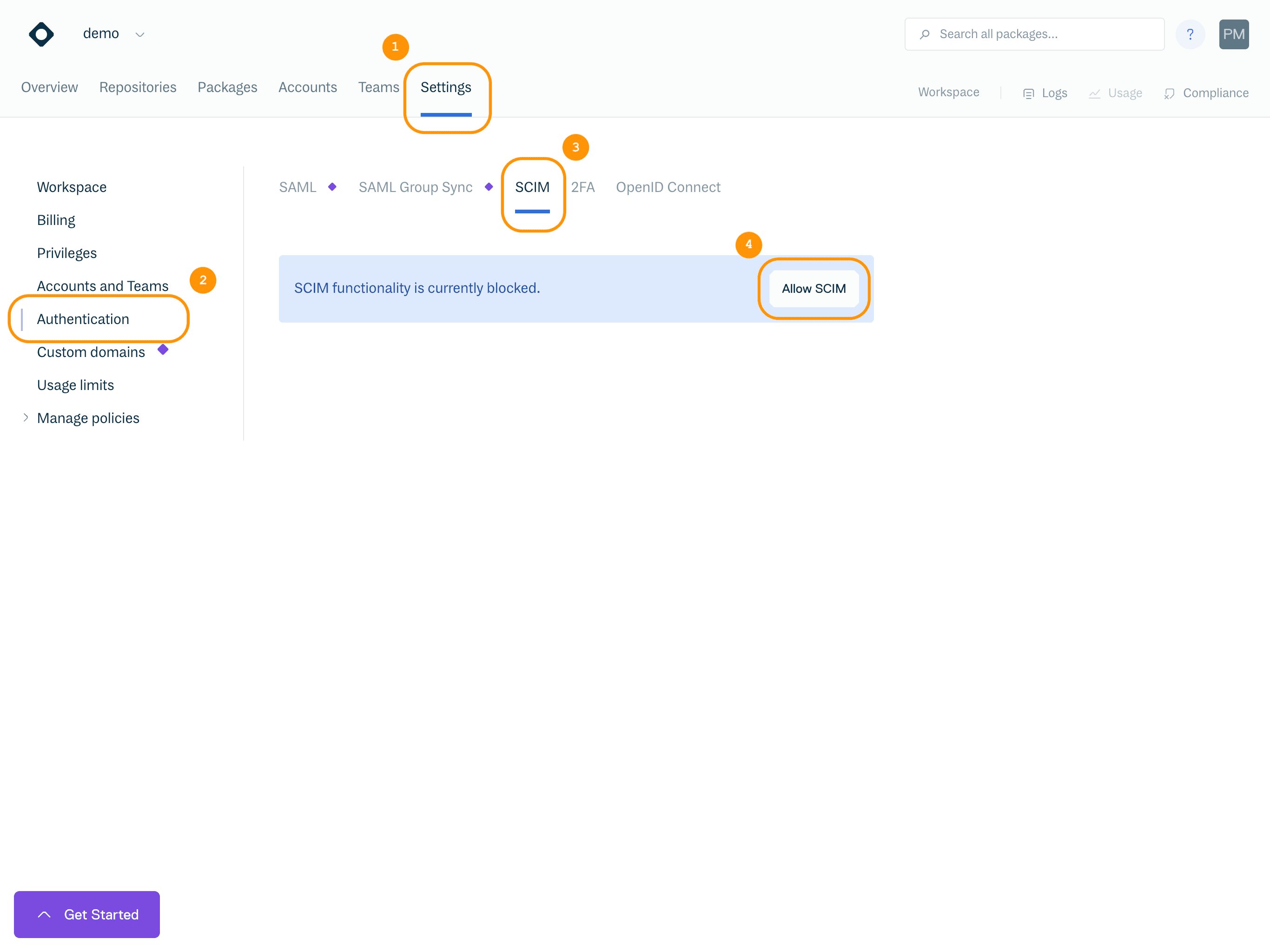
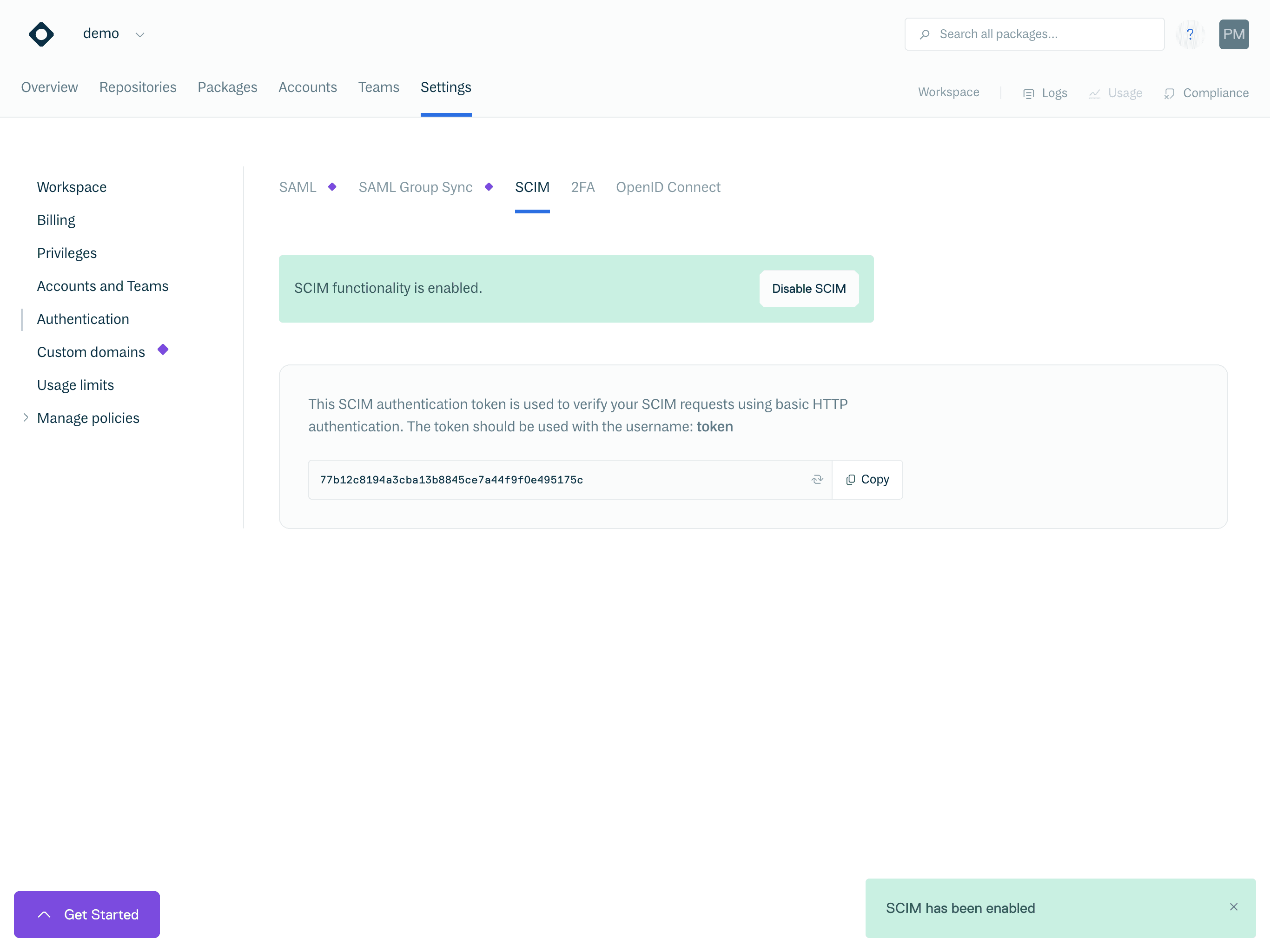
Configuring Microsoft Entra ID
Next, configure the SCIM provisioning in Microsoft Entra ID:
-
Create a new application in Microsoft Entra ID:
- Click + New application
- Click Create your own application
- In the dialog:
- Name it something like "Cloudsmith SCIM"
- Select "Integrate any other application you don't find in the gallery (Non-gallery)"
- Click Create
-
Set up provisioning:
- Click New provisioning configuration
- Under Tenant URL enter:
https://api.cloudsmith.io/scim/v2 - Under Secret token paste your bearer token you copied from Cloudsmith.
-
Complete the setup by following any additional configuration steps in Microsoft Entra ID's Getting Started Guide. You can find detailed instructions on their support page for SCIM Connectors: Microsoft Entra SCIM Connector Documentation..